By Kathy Johnson
April 20, 2017
Making a quilt takes time and getting the color and design sometime takes me even more time. In my art classes, we are encouraged to use our camera phones and take advantage of the free software options to modify photos allowing a preview of the potential drawing or painting. We can study the composition and the colors quickly doing this and save time by avoiding the things that do not work. As I worked with these tools, some adapted easily to my quilting and I wanted to share these. All of these are available on the internet so you can use your computer which, for me, has the advantage of a bigger screen and access to a printer.


As an example, using this photo taken from my garden of daffodils growing near the house (Fig 1), I can input it into a color pallet tool to see the various colors. I used Pallet FX from the internet as it is easy to use and gives me a large variety of colors (Fig 2). Note the number of greens and yellows which I would use in a traditional quilt pattern inspired by daffodils. The fabric can be solid or patterned to read these colors. Any quilt made from these will look like spring in my opinion. Pallet FX website: http://palettefx.com/

If you are interested in doing an applique piece, one way to look at this picture is using the posterize filter on most photo editing programs. (Fig 3). You can usually adjust the amount of posterization to create interesting effects. This photo is just the standard setting. I would look for a fabric print with a similar texture as the wall to add an interesting background and then work the flowers and leaves on top. Simplification of the rest would be quilter’s choice but it is a good quick start on a design.

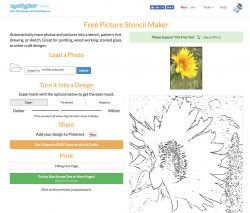
Another interesting tool that I found was an online tool called Rapidresizer. The tool has been featured in Quiltmaker. Most of the tool capability is free. It has a good stencil or outline function that can serve as a start on an applique pattern. I found that simpler pictures work better in this tool so I used a close-up of a sunflower from our vegetable garden as an example (Fig 4). The tool allows you to select the amount out of outline so try the various options (Fig 5). https://rapidresizer.herokuapp.com/
It also has a free word stencil maker. I am looking forward to Meena Schaldenbrand’s lecture on Texting in Quilts at our May Quilt Day meeting for inspiration. Below are my initials and my husband’s, overlapped together (Fig 6). Might be the start of an interesting design if I was working on a wedding or anniversary quilt.
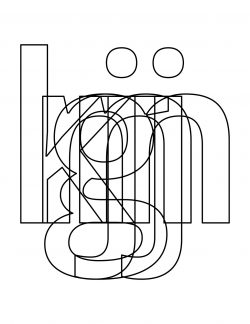
As a caveat, neither I nor the guild have received any compensation from the companies referenced. The tools referenced above are online tools that do not require downloading or purchasing of software unless you choose to use an up-level version.
Enjoy and please share any interesting tips or suggestions on using photos to inspire a quilt.
Kathy


I look forward to using these tools
Cool, thanks
Great article Kathy!!
Thanks for info!